Live Jasmin Studio Account
The content creator providers are gladly invited to become a part of LiveJasmin community, whether they are individuals or a group which wants to announce itself as a separate studio. With claiming the studio account, the company will be able to collectively manage the activity, getting the fair distribution for the work on LiveJasmin platform.
What is studio account?
When a person creates the account for studio activity, it is planned for managing two models and more. The couples involved can be the actual partners, managing in such way the common streams and interactions on the platform. Over time, the studio accounts have chances for further development, gathering new models, changing the cast or inviting the successful beginners to join.

To get an access to the section of studio registration, the person has to go down the page until reaching its bottom, select there the “Model wanted” option and open the new page. It will also be the starting point for later logging into the account for studios or models.
Studio account registration
The registration process is initiated first for the both options similarly, allowing to define later whether the account become personal, for one model, or group one, as studio. To get started, the person has to select the sign-up option either from the main screen or the top menu buttons.
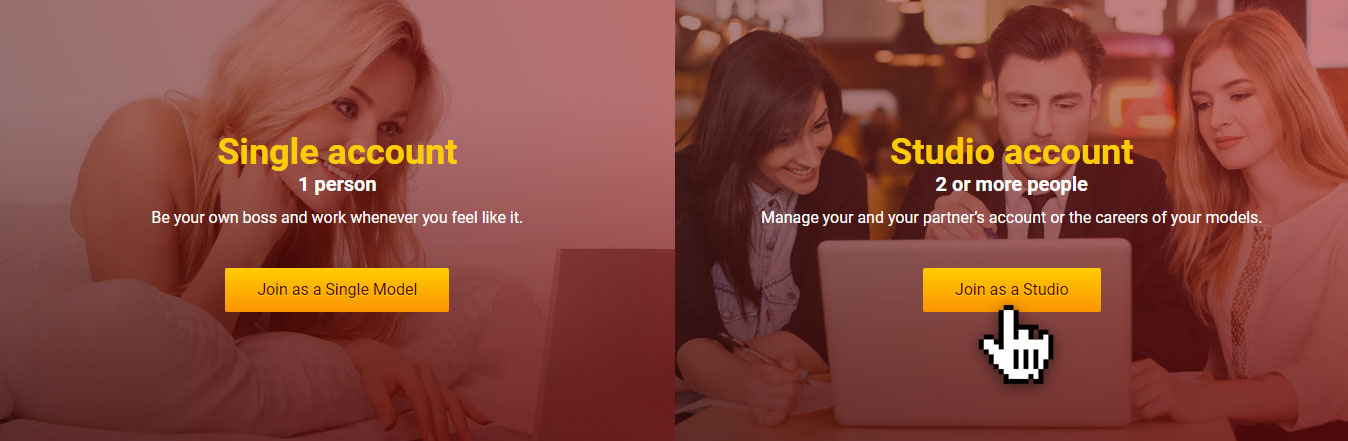
There, a registration form will appear, indicating the future user’s e-mail and password. It is important to make a small stop, activating immediately the invitation letter that should come up for e-mail address confirmation.
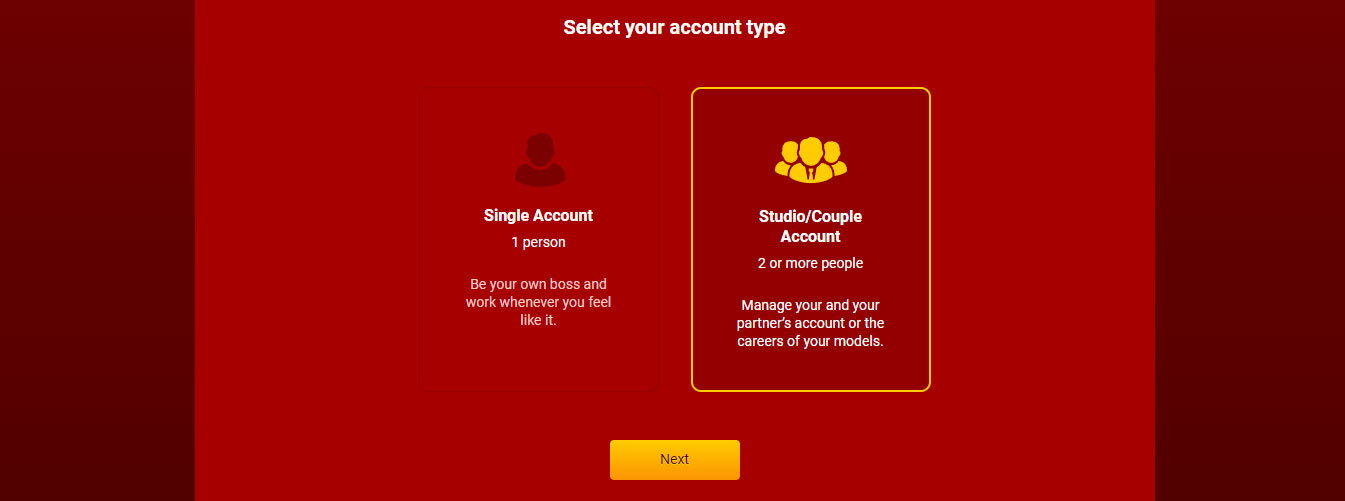
With the next step, there is a final choice intended for selecting the account type. When the user is sure to become an owner of the studio account, the option on the right is chosen and confirmed. From this moment, the registration continues, beginning the verification processes.
Studio account verifivation
To complete the check-up which is intended for reliability test and official registration of the models and studio owners, the administration insists on immediate verification. Depending on its results, the user will be allowed to get started with their account.
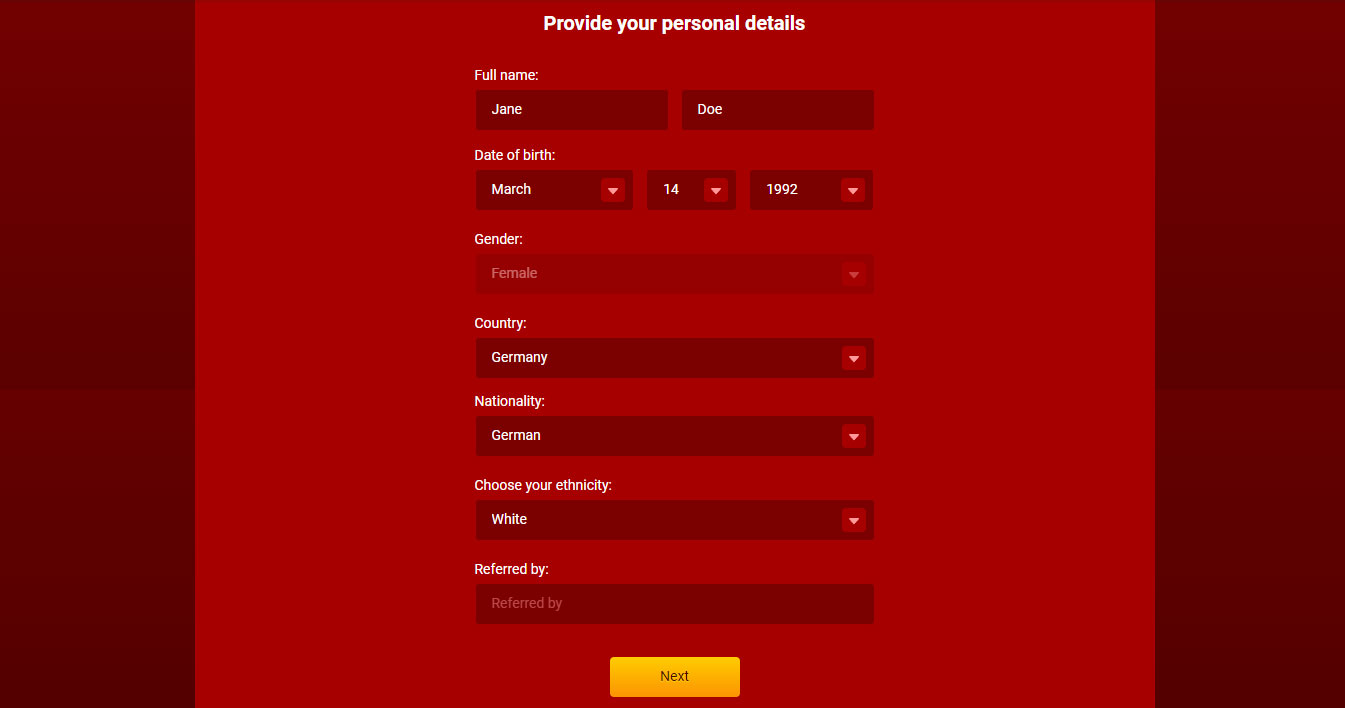
The first part includes a basic questionnaire that covers the basic information, which should later correspond the identity documents. Its most important points cover the date of birth to avoid the attempts of underaged sign-ups, and area of residence which determine some legal regulations following.
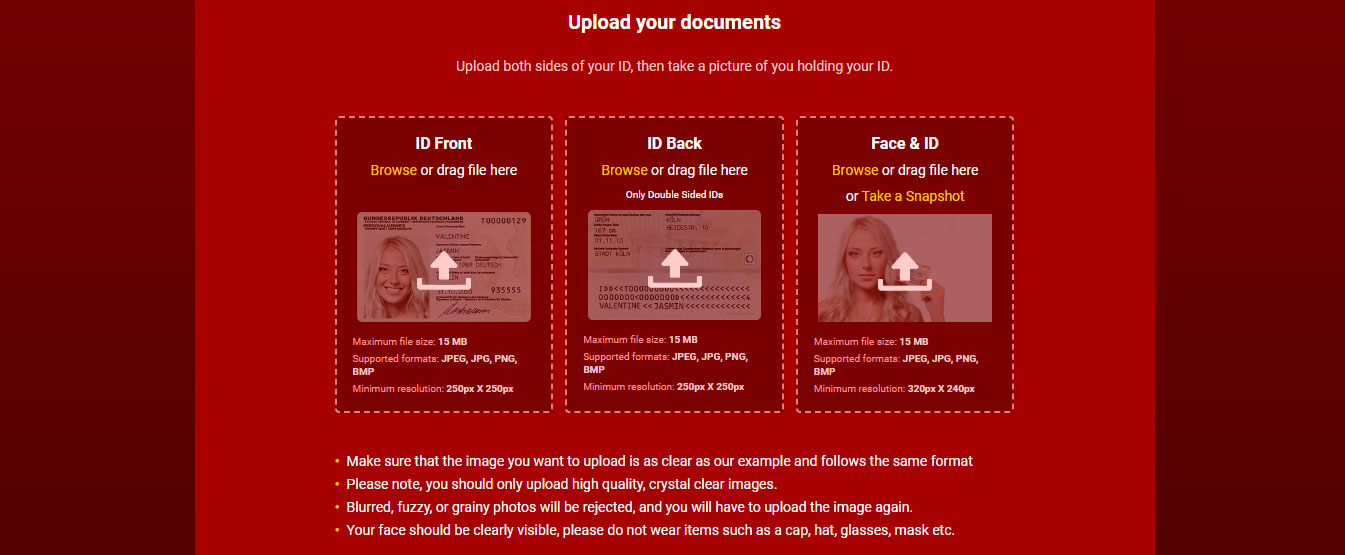
After submitting the answers, next becomes the passport submission, which should include both sides of the ID-card and a clear photo of the owner with said document. The images with smudges, grains or other imperfections that make it impossible to read the contents are deleted and requested for upload in a better quality. As for the last picture, the passport owner should not have the accessories on which would influence the recognition, like glasses, masks and so on.
Studio account login
When the administration approval is sent to the e-mail submitted, it is the time for the first proper login into the account. As mentioned before, instead of the starting page for the LiveJasmin site, it should be the page dedicated to model activity.
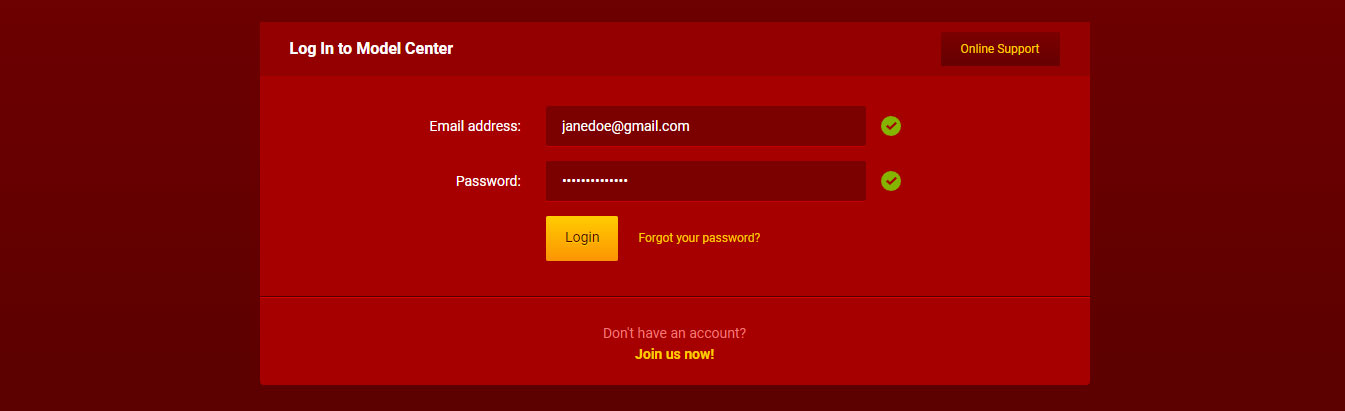
From it, the person has to type in the e-mail address and password confirmed and hit the “Login” button for entering. With it, the page should load immediately, showing the settings for the studio account managing.
Studio account withdraw money
The fund withdrawing for the studio account is almost the same as for the modelling – it requires to wait for the half of month with the sum accumulated exceeding $100. The only detail is that from the studio account it is possible to redistribute the funds for models, issuing each of them with the intended payback. Then, as for direct withdrawals from studio, it is possible to choose one of the following options, depending on the stated conditions of included taxes.
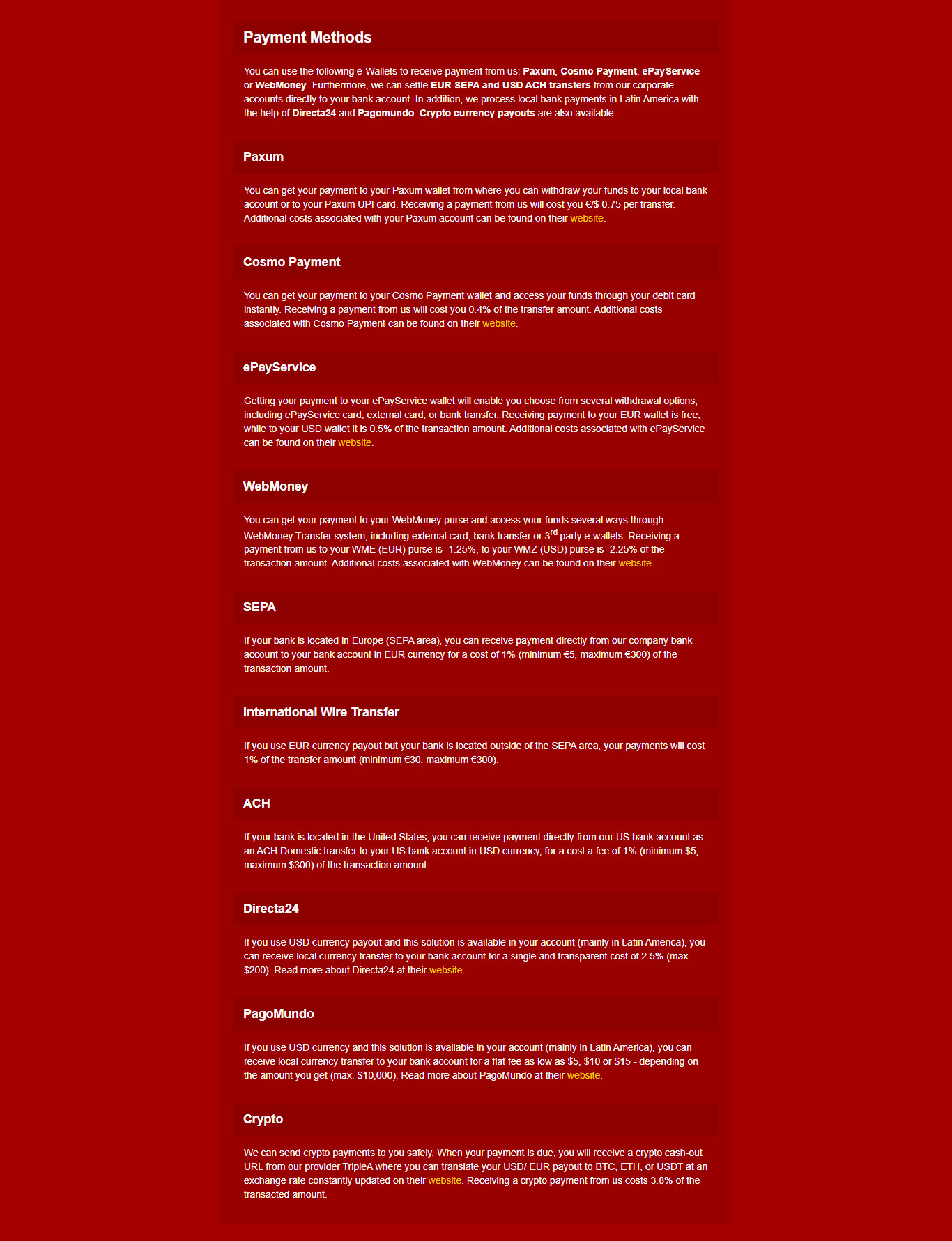
To speed up the withdrawals, avoiding the additional 25 days of invoice in the regular mode, the studio account can agree for additional fee which varies from $5 to $150, usually coming up as one percent of the transaction. As this is a regular option, it can be turned on and off at any time, depending on the situation.