Live Jasmin Contact and Support
When something on the LiveJasmin platform does not work as intended, either it is about payments, technical performance or other processes, the first option in priority is to contact support team. The staff, which works for all day long, will gladly hear the person out and give the informative response on the nearest time possible.
How contact to Support?
There are many ways of entering the page dedicated for the LiveJasmin customer support management. The main methods include the scrolling to the page bottom, finding there the “Contact us” button, and registration and login forms which show the corresponding option on the form top.
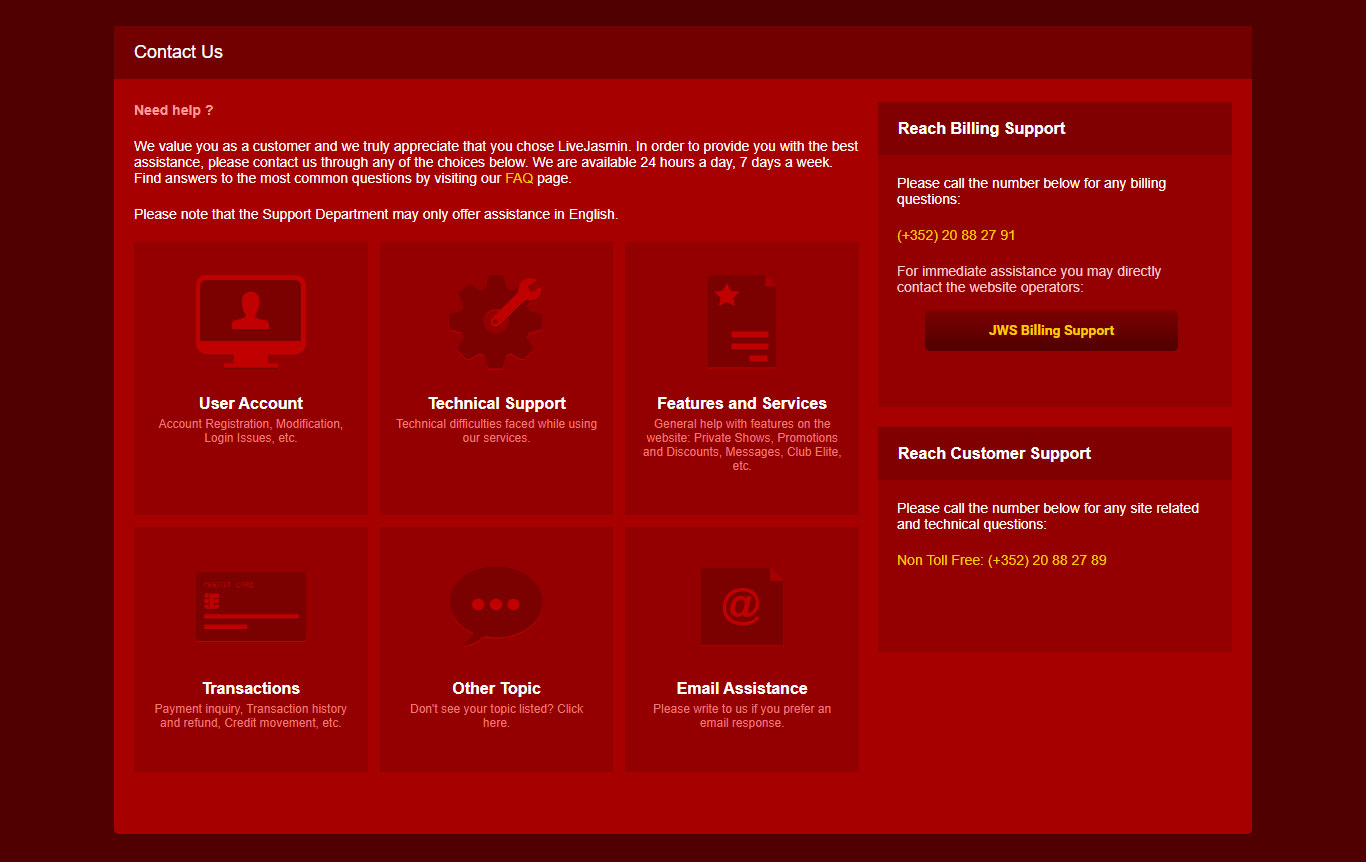
After opening the page, it is greatly recommended to look first for the FAQ page which has gathered the most popular requests for regular, model and studio accounts. The answers stated in them help to deal with the majority of possible inconveniences. If the solution is yet to be found, then, on the general page, it is necessary to select the category of issues in order to contact the relevant department.
Contact by email
Some users find it easier to state the problem fully, writing a proper letter with explaining all the details, attaching the follow-up files and proofs and so on. For this reason, the e-mail address can be used, which can be taken from the support page. Also, it is the most reliable ways of contacting when the website may be temporarily unavailable.
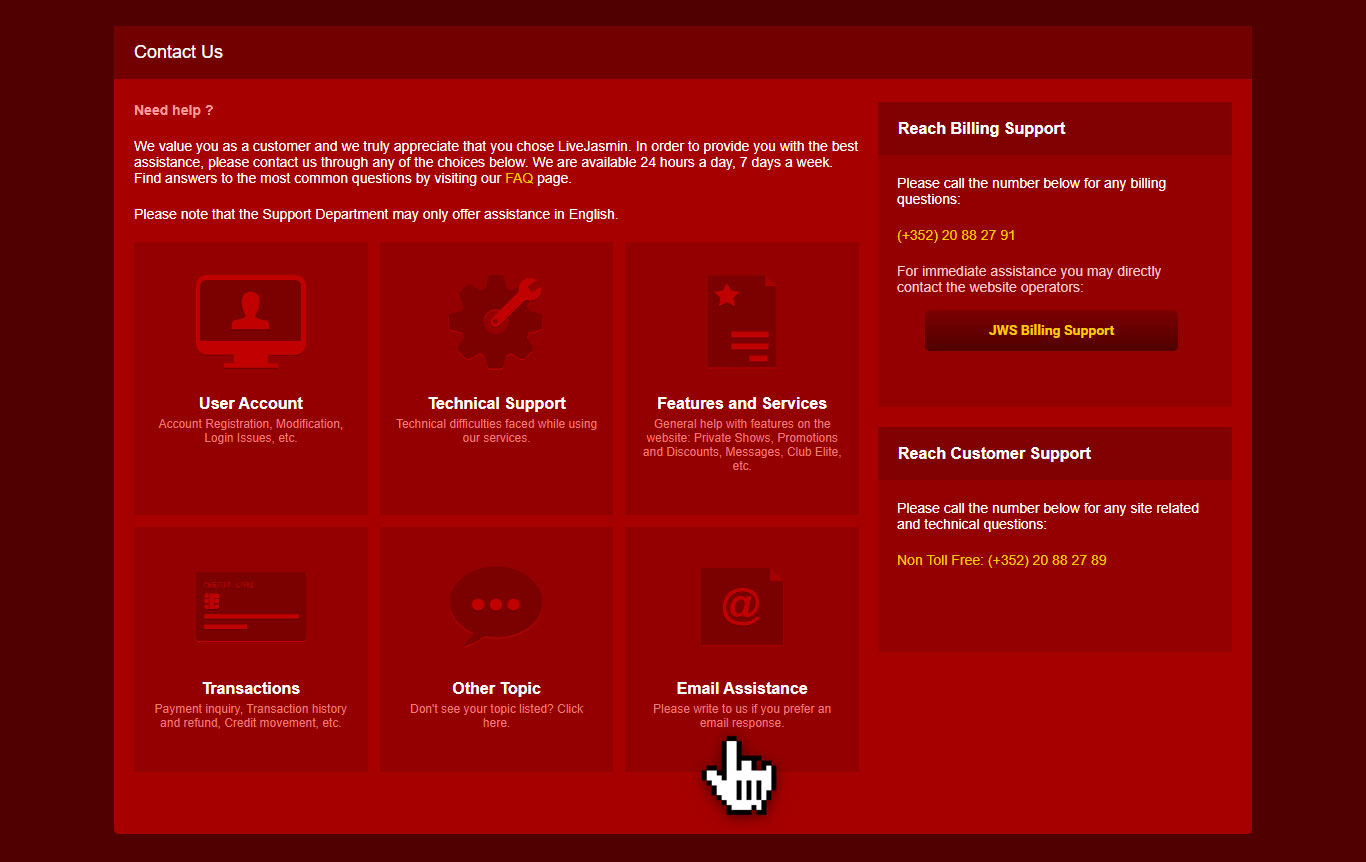
It is enough to click on the “E-mail assistance” section to get redirected to the mail service with contact address already attached. The time for review of the issue should take around a day in order to provide the user with some helpful pieces of information.
Contact by ticket
After selecting the sphere in question which causes the trouble, the person opens a short form which has to be filled in for brief and accurate response. It does not allow any improper information to come up, but, at the same time, there is no opportunity to get the attachments.
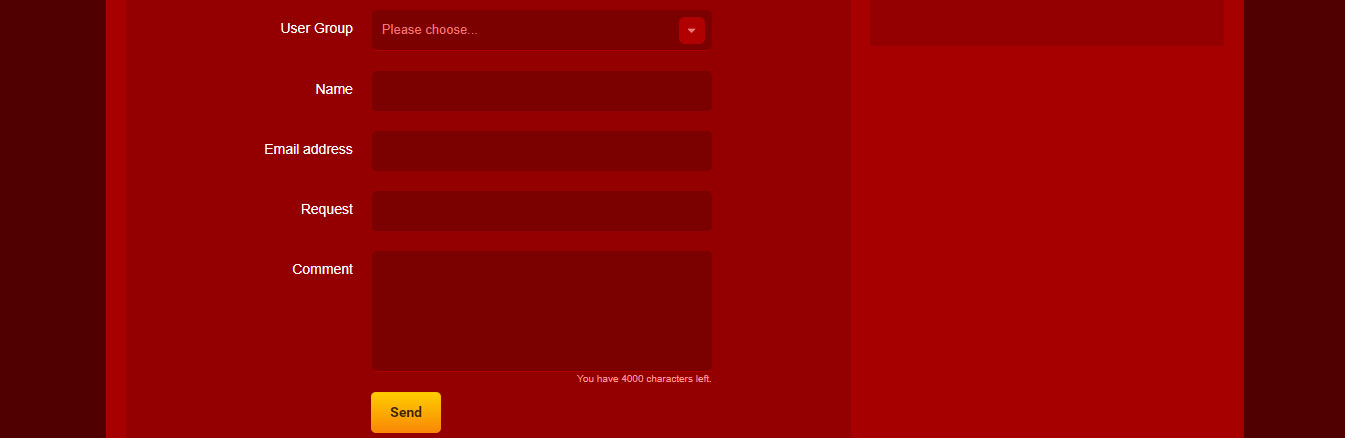
Then, the user states the group to belong to, name for referencing, e-mail address, subject of the matter and short comment which explains the issue. It is important to remember about the sign limit, which is usually enough for relatively brief description, but can cause troubles in explaining in rare cases.
Contact by phone
One of the ways of getting in touch with the managers is the phone number, which can be sometimes the easiest option to explain the problem. However, it is not the free one in most cases, requesting the additional charges which depend on the call length.
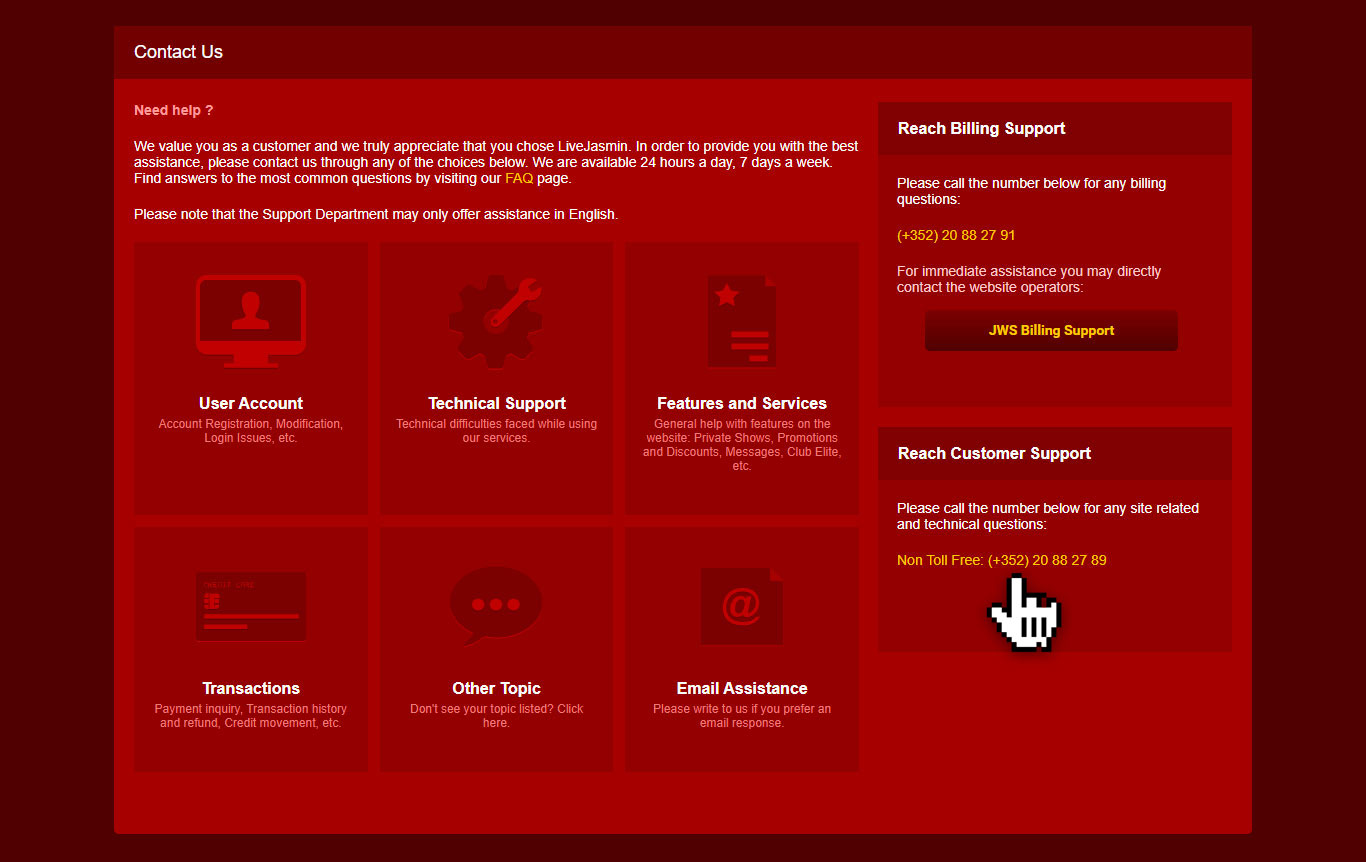
In order to retrieve the number, it is enough to open the “Contact us” page and find the second frame on the right. The hotline is available at any time, allowing to use this method as soon as the issue appears.
Contact by social media
With the nowadays dominance of communication via social media, it is not surprising for anyone to reach out to the customer support via them. On the page bottom, the user can see the official links to Twitter, Instagram, Facebook and YouTube pages.
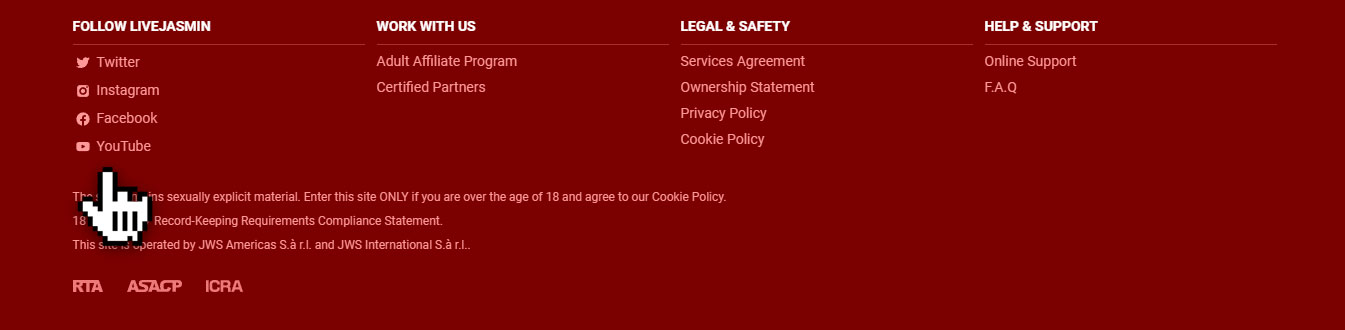
Not only such means of communication are easy to reach out from, but they also become a great way for informing the users about recent news, promotions and temporary mass issues. It is always useful to subscribe to at least one social network to follow the official announcements which will enhance the overall experience with LiveJasmin, too.
Contact to billing
The separate category of issues which is worth mentioning is billing processing. As they are not directly related to the platform activity and are usually about the payment system troubles, the LiveJasmin team can only help in reaching out to the authority in question and play as mediating structure.
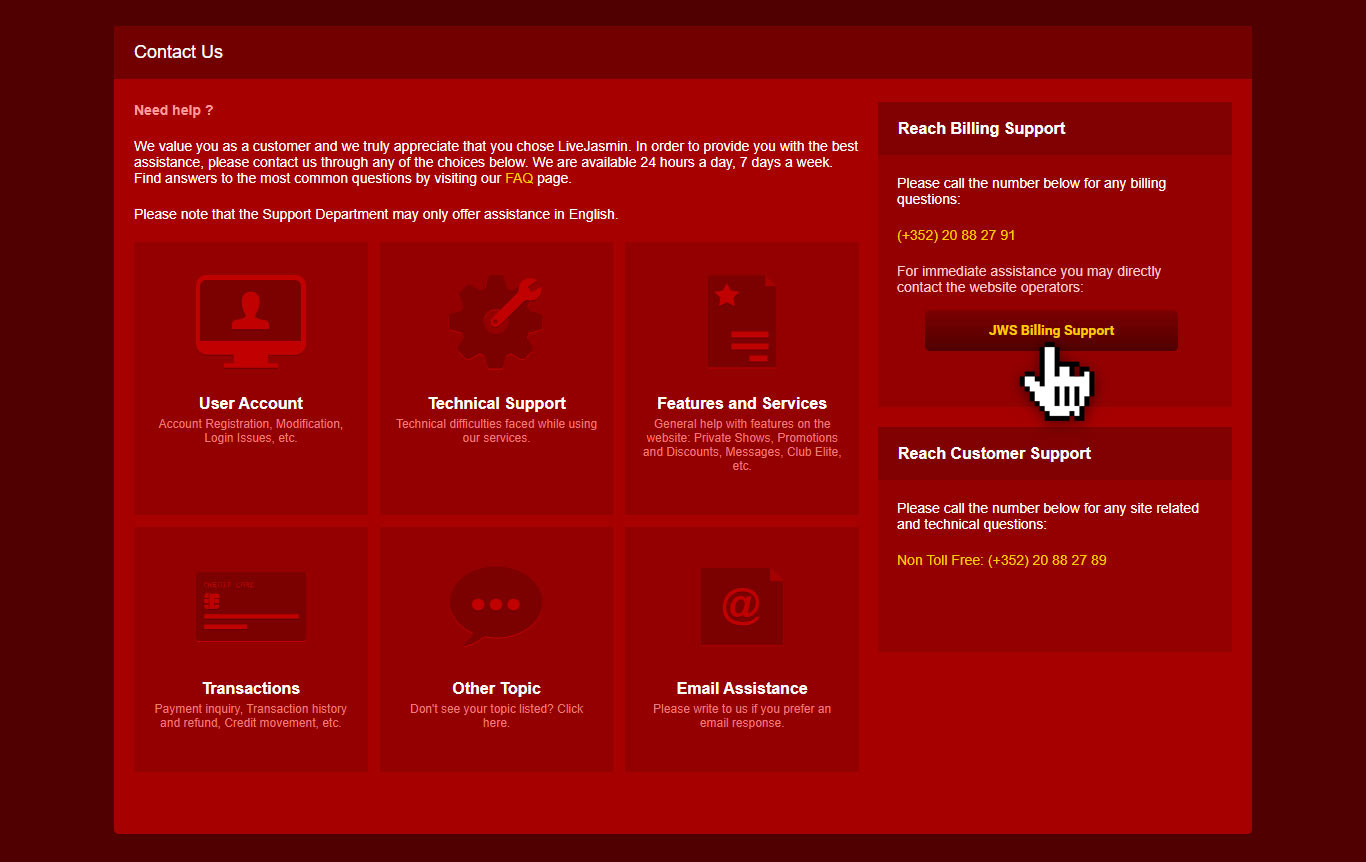
To report the issue related to billing, the top right section should be used, which either opens the billing support page or provides a phone number for contacting. Beware of the additional charges while using the later option, as this number does not belong to toll free range.